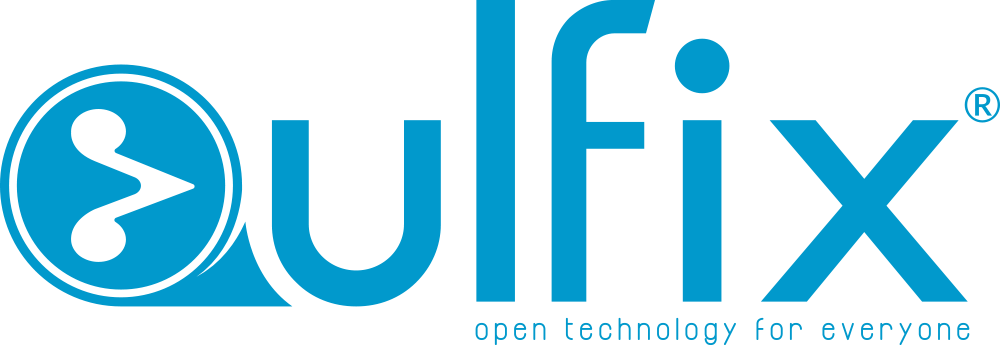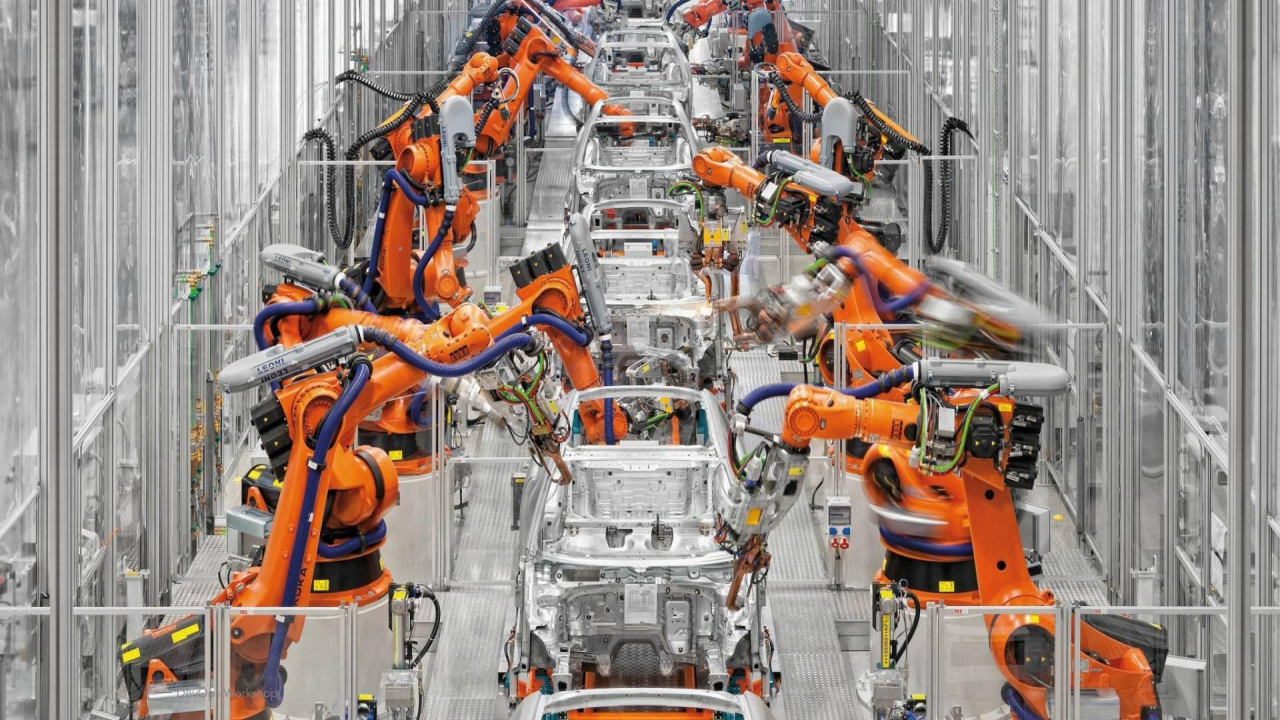How to use AI to automate DevOps practices?
AI can be used to automate various DevOps practices, improving the efficiency and accuracy of the development process. Here are a few ways that AI can be used to automate DevOps practices:
- Continuous testing: AI can be used to automate the testing process, improving the speed and accuracy of testing. AI-powered testing tools can identify issues that might be missed by manual testing and can generate test cases automatically.
- Continuous deployment: AI can be used to automate the deployment process, improving the speed and reliability of deployments. AI can analyze the infrastructure and the application to identify the optimal deployment strategy and automate the deployment process.
- Predictive analytics: AI can be used to analyze data from various sources, such as log files and monitoring systems, to identify potential issues before they occur. Predictive analytics can alert the DevOps team to potential issues, allowing them to take action before the issue causes downtime or other problems.
- Infrastructure optimization: AI can be used to optimize infrastructure performance and utilization. AI-powered tools can analyze usage patterns and make recommendations for optimizing infrastructure resources.
- Security: AI can be used to automate security practices, such as vulnerability scanning and threat detection. AI-powered security tools can identify potential vulnerabilities and threats and take action to mitigate them automatically.
- Code generation: Developers have started using AI-powered tools to generate code automatically based on natural language descriptions of what the code should do. For example, a developer could input a description of a function or a piece of code, and these AI tools will generate the corresponding code automatically.
Let’s see how continuous testing can be automated with an AI-powered tool
Suppose you have a web application that is used by millions of users. You want to ensure that the application is always working correctly and that new features or changes do not introduce bugs or regressions.
Traditionally, you might have a team of manual testers who manually test the application to ensure that it is working as expected. However, this approach can be time-consuming and error-prone.
With an AI-powered testing tool, you can automate the testing process and improve the speed and accuracy of testing. Here’s how it might work:
- The AI-powered testing tool is integrated with your DevOps pipeline and configured to automatically run tests whenever new code is committed to the repository.
- The tool uses machine learning algorithms to analyze the application and generate test cases automatically. The AI-powered tool can identify areas of the application that are most likely to have bugs or regressions and generate test cases that cover those areas.
- The tool executes the test cases automatically and generates reports that highlight any issues that were detected. The tool can also provide insights into the root cause of the issues and suggest potential fixes.
- The DevOps team can review the reports and take action to fix any issues that were detected. The team can also use the insights provided by the AI-powered tool to improve the quality of the application and prevent similar issues from occurring in the future.
By automating the testing process with an AI-powered tool, you can improve the speed and accuracy of testing and reduce the risk of introducing bugs or regressions into the application. This can help ensure that the application is always working correctly and provide a better experience for users.
There are several popular AI-powered tools for test automation that are used in the software industry. Here are some examples:
- Testim: AI-powered test automation tool that uses machine learning algorithms to generate and execute tests automatically. Testim can identify the elements of the application that are most likely to have bugs or regressions and generate test cases that cover those areas.
- Applitools: AI-powered visual testing tool that uses machine learning algorithms to identify visual changes in the application. Applitools can automatically detect visual differences between different versions of the application and highlight areas that require attention.
- Mabl: It uses machine learning algorithms to identify areas of the application that are most likely to have bugs or regressions. Mabl can automatically generate and execute tests that cover those areas and provide insights into the root cause of any issues that are detected.
- Functionize: Functionize uses machine learning algorithms to identify areas of the application that are most likely to have bugs or regressions. Functionize can automatically generate and execute tests that cover those areas and provide insights into the root cause of any issues that are detected.
- Test.ai: Test.ai is an AI-powered test automation tool that uses machine learning algorithms to identify areas of the application that are most likely to have bugs or regressions. Test.ai can automatically generate and execute tests that cover those areas and provide insights into the root cause of any issues that are detected.
These are just a few examples of AI-powered test automation tools that are available. The exact tool that is best for a particular project or organization can vary depending on the specific needs and requirements. It’s important to evaluate different tools and choose the one that is the best fit for your needs.
Finally, it’s important to monitor the AI-powered tools and continuously evaluate their performance to ensure that they are providing the expected benefits.
Overall, in order to implement AI in DevOps practices, you can start by identifying the areas where AI can provide the most benefit. You can then research and evaluate AI-powered tools that are available to automate the identified processes. It’s also important to ensure that the AI-powered tools integrate well with the existing DevOps toolchain and processes.